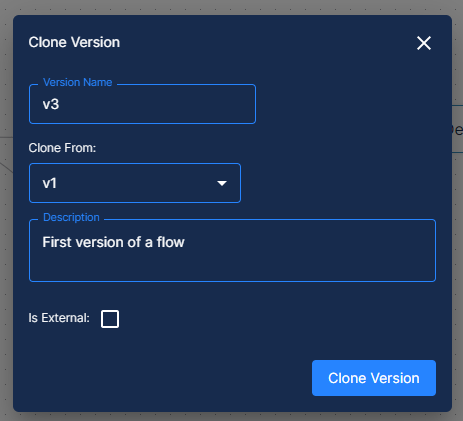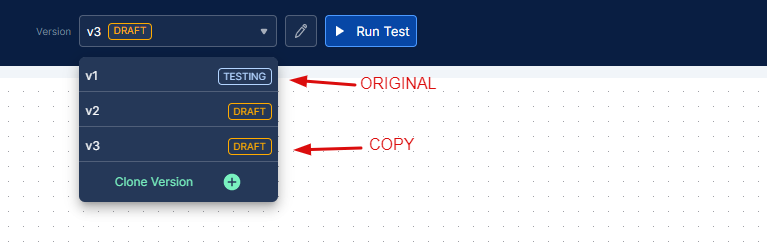Cloning entire flow
Let's say you have a ready flow with ready styles and logics.
And you would like to create a new flow but with minimum change.
For this, there is a feature cloning the flow
Open your flow, and in the center press Version.
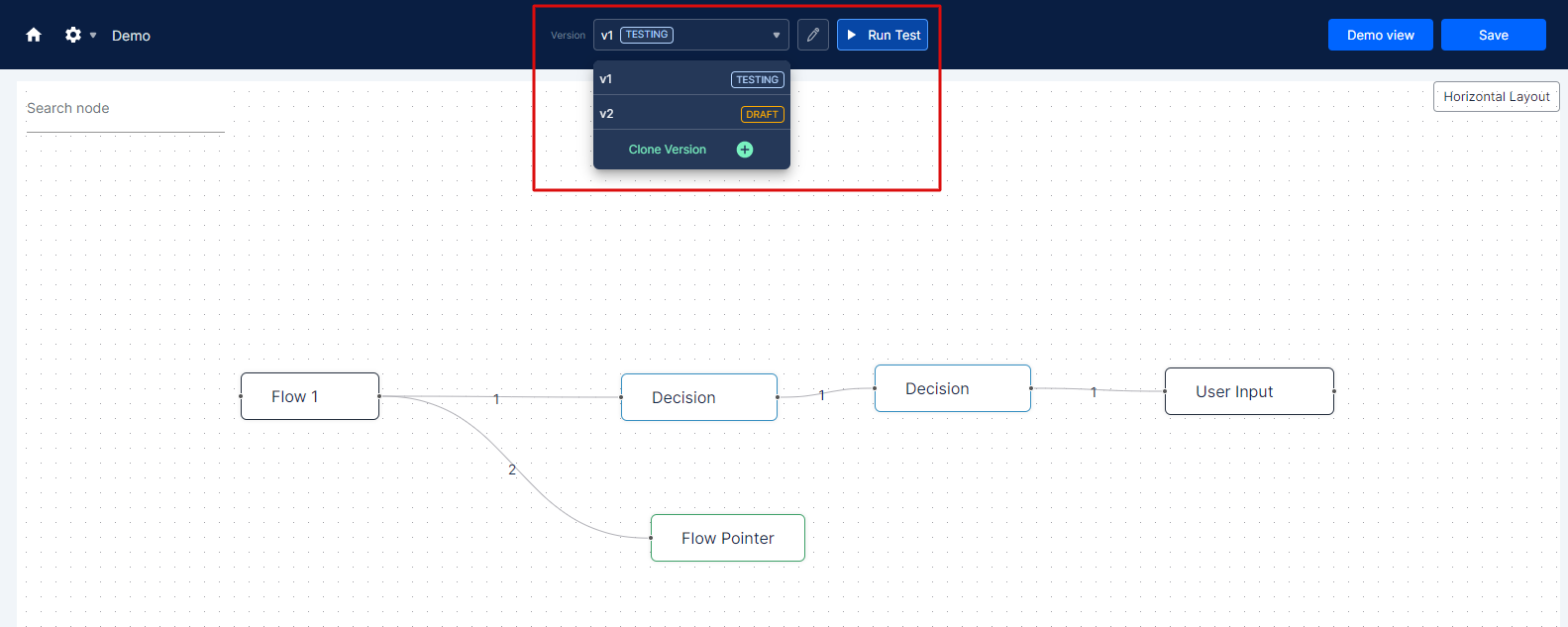
Press Clone Version
You will see the following pop up window:
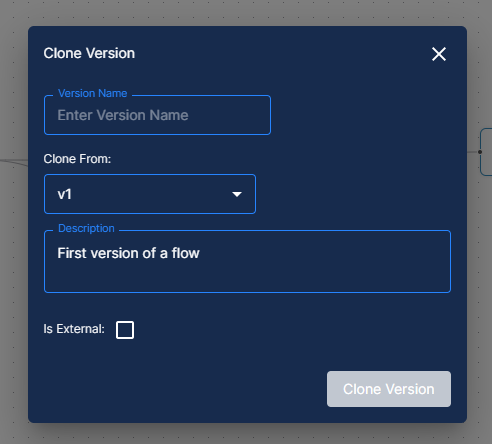
- Write Version name.
Note: write a version name that you don't have in your flow. ex., in this flow naming the version v3 will work, because v1, v2 versions are already existed.
- Show which version you want to clone.
- Write a small description for future notes.
- If you check Is External: checkbox, it will automatically show the id of your company, leave it as default.
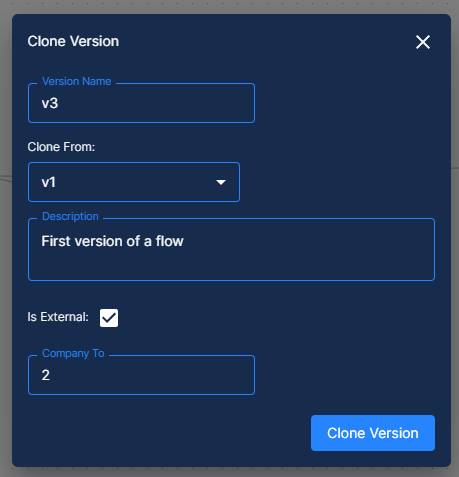
Then, go to the list of the flow. You will see the copy of your flow.
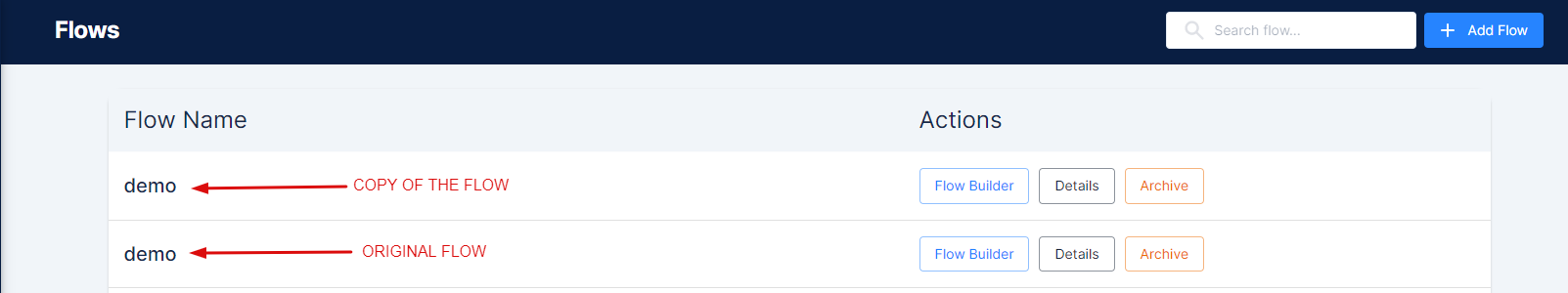
What happens if you uncheck Is External: ?
If you uncheck it, it will just create a new copy of the version.